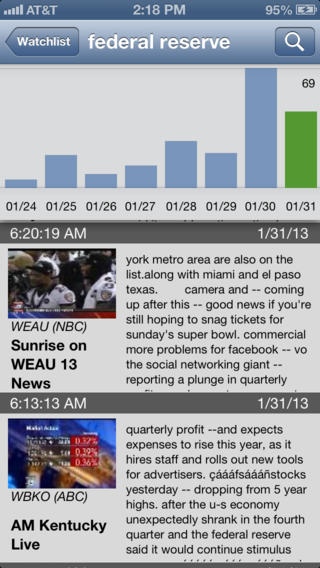TVEyes 1.1.0
Continue to app
Free Version
Publisher Description
Puts the power of the TVEyes professional broadcast monitoring service in the palm of your hand. Monitor and search by keyword and phrase, and play clips for US and global broadcast TV and radio. Free for TVEyes Media Monitoring Suite subscribers. Just download the app, login and go!
IMPORTANT: To use this app you must have an active TVEyes Media Monitoring Suite subscription (MMS is a professional service, not intended for consumers).
Top Features:
- Instant ad-hoc TV and radio search for any keyword or phrase
- Display results from your MMS watch list
- Play video and audio clips within moments of broadcast and from 30+ days of history
- Transcripts included via closed caption or speech-to-text
- View trends in coverage, display results by day
- US broadcast TV coverage for all 210 US DMAs, major cable and radio
- International broadcast TV coverage for UK, Australia, Canada and China, as well as major markets in - - Europe, Latin America and the Middle East
- Database continuously updated in real-time; 30+ days of history
- No additional cost for TVEyes MMS subscribers
Connect with us
Please send bug reports, suggestions and comments to appsupport@tveyes.com so we can include your ideas in our next version, or message us on twitter @TVEyesinc.
Sep 29, 2017 Version 1.1.0
This app has been updated by Apple to use the latest Apple signing certificate.
Support for iOS 11.
About TVEyes
TVEyes is a free app for iOS published in the Newsgroup Clients list of apps, part of Communications.
The company that develops TVEyes is TVEyes, Inc.. The latest version released by its developer is 1.1.0.
To install TVEyes on your iOS device, just click the green Continue To App button above to start the installation process. The app is listed on our website since 2017-09-29 and was downloaded 12 times. We have already checked if the download link is safe, however for your own protection we recommend that you scan the downloaded app with your antivirus. Your antivirus may detect the TVEyes as malware if the download link is broken.
How to install TVEyes on your iOS device:
- Click on the Continue To App button on our website. This will redirect you to the App Store.
- Once the TVEyes is shown in the iTunes listing of your iOS device, you can start its download and installation. Tap on the GET button to the right of the app to start downloading it.
- If you are not logged-in the iOS appstore app, you'll be prompted for your your Apple ID and/or password.
- After TVEyes is downloaded, you'll see an INSTALL button to the right. Tap on it to start the actual installation of the iOS app.
- Once installation is finished you can tap on the OPEN button to start it. Its icon will also be added to your device home screen.